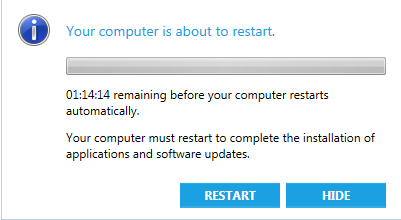WMIC /namespace:\\root\ccm\policy\machine\requestedconfig path CCM_RebootSettings Create PolicySource="local",PolicyVersion="1.0" ,SiteSettingsKey="1", RebootCountdown=259200, RebootCountDownFinalWindow=4400 /NOINTERACTIVE
When you run this command the policy looks like the one below
When the restart happens...
You have something like this above.
Once the machine is set to reboot the registry will change here
HKEY_LOCAL_MACHINE\SOFTWARE\Microsoft\SMS\Mobile Client\Reboot Management\RebootData
The OverrideRebootWindowTime is the Epoch time for the Forced box that cannot be closed to appear.
Rebootby is the Epoch time that will cause the machine to restart.
I am still experimenting to see if the time can be modified as to cheat the reboot time and keep extending or to force it to be shorter. I will detail those finding later.
I did find the Epoch time had to be adjusted. I found the time to subtract 5 hours to adjust for my Timezone,. While it says it is in UTC I think it is UTC but offset from my timzone. Odd., I might find the real solution once I delve deeper into this .