- The DP Usage Summary Report is not showing data.
- You are running a custom website and possibly a custom port
Review the server side log: Smsdpusage.log
Check the log. Notice the folder the system is pulling:
Gathering statistics from C:\inetpub\logs\LogFiles\W3SVC1\ex150612.log
This indicates a Site ID of 1 for the IIS Site
W3SVC + [Side ID]
At first glance it appears everything is working correctly until you check the Site ID for your custom Website
To access your Site ID, Select the Website and Open the Advanced Settings for the site

 |
| Default Website |
 |
| Custom Website |
The default behavior is to create a new website ID for the custom Website.
Problems existed with the Custom websites and Custom ports but were resolved in SP1 Cu1 and Cu2. This new report was created and installed with R2. It doesn't appears the process understood a custom website was on the DP when it was upgraded.
Solution:
To fix this you will need to change the IIS Site ID to 1 which is used by the process to pull the IIS data.
Because no two sites can share the same ID you will need to use a third number in order to flip the IDs.
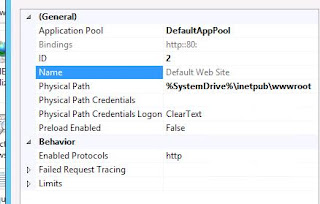 |
| Working Default Site on Site #2 |
 |
| Working Custom Website on Site 1 |
When you change the IDs IIS will stop automatically. You can stop the Sites before you make the change if you wish. Post change:
You will need to start each site manually.
When this happens the logs will now start to saved to the Site ID 1 folder
C:\inetpub\logs\LogFiles\W3SVC1
Once this is done, I would recommend that you move the old IIS to the new, correct folder...C:\inetpub\logs\LogFiles\W3SVC1
The next we check the report and now see data:
I have noticed on 2 of my DPs the Bytes Sent is 0, which is wrong. I haven't determine why this but it is is my next task.
It is possible that because we have this fix in place but it needs have been done before the R2 install. I find it odd that it pulls in the log, the connections and requests but doesn't read the bytes sent.




